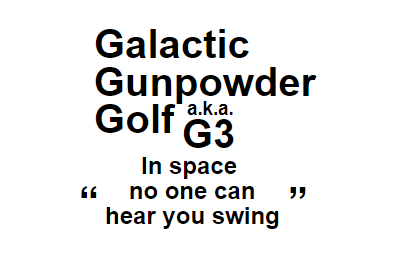*This post was written November 2014, a month before the release of Run or Die.
Over the past couple of months I have been designing levels for the upcoming endless runner game Run or Die. Its already been Greenlit, so now it’s up to the creator and programmer Flow to finish the last bit of polish and for myself to design more levels. Run or Die will be releasing sometime around the end of the year, so watch for it!
So, what did I do on the game? I created all of the Challenge maps as well as single segments for the main Endless mode. I wanted to go into my thought process on creating challenge maps and show how I design a level.
In Run or Die, your character can have two abilities (out of a possible 5) equipped at a time. In the endless mode you abilities are randomly swapped out during safe zones. On challenge maps, you can only use the two abilities that I choose for you for each map. For this example map, the two abilities I chose were Dash and Dive. Dash cancels your vertical momentum and boosts you straight forward. While Dive shoots you diagonally down right. Both abilities will break through Spherions, a techno-crystal that will kill you if you run smack-dab into it normally.
Your abilities go on a brief cooldown when you use them.
Dive is one of my favorite abilities because you can cancel out of the dive by using your other ability. This means I can create situations where you need to dive downward and quickly dash out of your dive to get to your destination. This level in particular is designed to be medium difficulty, so I don’t necessarily want the player to be FORCED to dive-cancel just to progress through the level. It should be a fun option that makes you feel cool when you pull it off. That’s where Intel Disks come in. Each challenge map has Intel Disks placed throughout it in strategic locations. They should be visible during a normal first run through the map, but not be so directly on the path so that you’d get them all without really thinking.
The difference between the actual game and what I see in the editor.
In the pictures above you see the main character diving through some spherions. You can dive near the edge and use your forward momentum to break through the wall in front of you. The easier strategy would be to dive-cancel using your dash ability to go through the wall. I made sure to give ample vertical space so that you have a good amount of time to realize that you need to dash. However, the Intel is placed close to the ceiling. From the ground, you can’t jump high enough to grab the Intel. So the only way to get the intel is to Dive below the spherions near the edge of the wall and quickly dash at the top of the room to grab it. However, there is another danger. Doing this maneuver makes the next obstacle a bit little more difficult. Just ahead of you is a length of lasers that you need to jump over. If you dash quick enough, you’ll drop down close to the edge of the laser, meaning you’ll have to react quicker than normal in order to jump and dash over it.
This one example illustrates my design philosophy quite well: provide a challenge for people who want to get a perfect score, but make sure that there’s a simpler option for people who just want to get through the level and cross it off of their list.
I could go through the whole level, but I think that one example is enough to show off what I wanted to talk about. Run or Die has been very fun to work on and everyone involved is great to work with. I can’t wait for the full version to be out in a few months. Check it out RunOrDieGame.com
Thanks for reading!
-Ben A.M.-